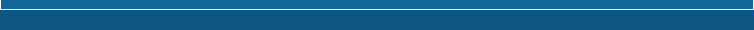| c3bb Communications Corporation Broadband Wireless

Configuring Other Wireless Computers to Work with C3bb Service:
Windows XP:
1. Open Network Connections
2. Right-click Wireless Network Connection, and then click Properties.
3. On the Wireless Networks tab, do one of the following:
• To enable automatic wireless network configuration, select the Use Windows to configure my wireless network settings check box. This check box is selected by default. For information about what happens when you enable automatic wireless network configuration, see Notes.
• To disable automatic wireless network configuration, clear the Use Windows to configure my wireless network settings check box.
4. To connect to an existing wireless network, do one of the following:
|