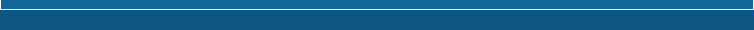| c3bb Communications Corporation Broadband Wireless

Introduction to Web Surfing:
To connect and view pages on the Internet, you'll need a Web browser. Your computer probably came with one at least already installed. A Web browser's primary function is to load and display pages from a Web server. Most Web browsers come with fully-featured E-Mail software, management of favorites or bookmarks, advanced searching, multimedia, and even instant messaging features.
Browsers:
Most browsers have similar features, and also contain some features that make it unique. The features that you like most will be the determining factor of the browser you choose to use.
Internet Explorer:
Internet Explorer by Microsoft is one of the more popular browsers and it is available for both Windows and MAC operating systems. Internet Explorer also comes with Microsoft Outlook Express, which is a very popular email program. You can download the latest Internet Explorer version here.
Mozilla Firefox:
Firefox is another very popular browser, is armed with many features and also is free. You can download the latest Netscape browser version here.
Browsers for the MAC:
Apple computer users are on the rise and there are many brower options available for this operating system. Internet Explorer as well as Netscape Navigator are available for web browsing on the MAC as well.
Other popular MAC browsers are available. Safari (which ships with all new MAC computers) contains many easy to use features. Even the most complex of pages load at amazing speeds and the browser if easy to use. For more information on Safari or to download the latest product version, click here.
Troubleshooting Issues:
Sometimes, you'll receive error messages that you may not understand. Below are the most common HTTP error messages and what they mean:
- 404 - File Not Found - this means that the page you're trying to reach doesn't exist on the domain where the page is coming from. You might see this when you end up at a bad link, or enter in a URL incorrectly when typing one.
- 403 - Forbidden - this means that the page you were trying to access is somehow restricted via a security measure on the server.
- 401 - Unauthorized - this means that you have not supplied, or incorrectly supplied a username and password while attempting to access a password-protected page or site.
- 500.x - Internal Server Errors - this means that there is something wrong with the server. It could be a process running on the server required to display a page you're trying to reach, an issue with the server itself that it's not operating, or even the server being too busy.
Q: What does it mean when I get "Internet Explorer can not find the Internet site..." or "Netscape is unable to locate the server..."?
A: This could be simply because your connection to the Internet is down. It could also mean that the server you're trying to reach is temporarily unavailable or that the server doesn't exist.
Q: What does it mean when I get "The page can not be displayed" in Internet Explorer?
A: This error message given by Internet Explorer means that either you're not connected to the Internet, or you're trying to go to a site that isn't available. |