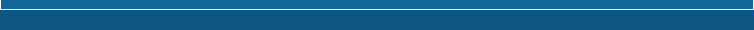| c3bb Communications Corporation Broadband Wireless

Troubleshooting Your Connection:
These troubleshooting procedures are provided to customers that are willing to do some investigation into the most common issues that are encountered with connection issues on their own. The following process has been discovered to help many of the reported "no connection" issues.
-
Make certain that all your equipment has power going to it and that nothing was unplugged by mistake.
If all equipment is connected properly, proceed to step #2
-
Unplug the power supply from the radio provided by C3bb, and wait 60 seconds before reconnecting it in order that it resets.
If you still have no connection, proceed to step #3
-
Unplug the power supply from the router provided by C3bb, and wait 60 seconds before reconnecting in order that it resets.
If you have followed steps 1-3 and still have no connection, proceed to step #4
-
Is the computer using a firewall or anti-virus software?
A. YES
Disable the computer's firewall and/or anti-virus.
Check for Internet connectivity.
If you still have no connectivity, proceed to step #5
B. NO
Proceed to step #5
-
Contact C3bb's technical support experts via phone at 812.752.7204 option 3 or via our online support form.
|